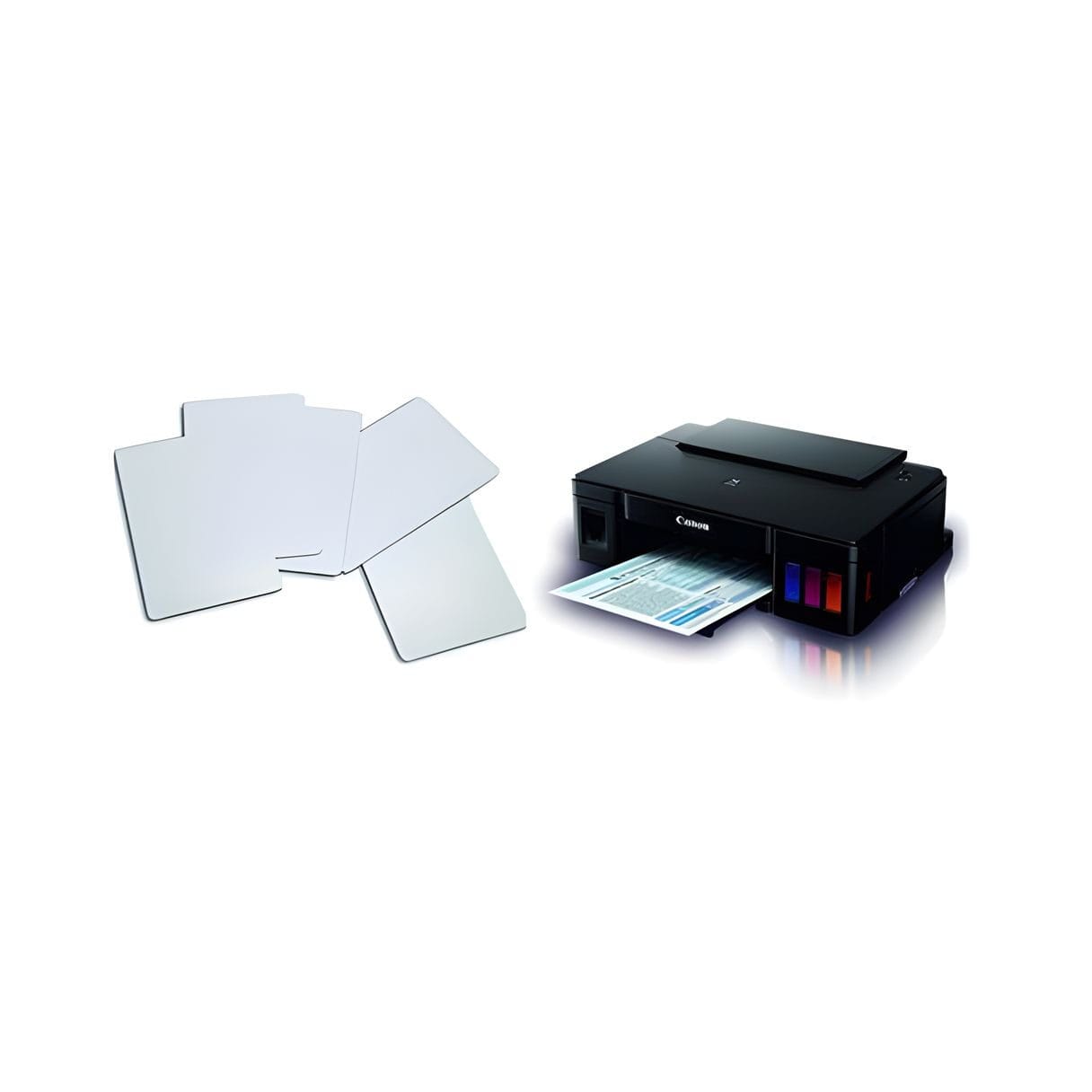INKJET NON TEARABLE PAPER (NTR)
Inkjet Non-Tearable Paper is a premium paper made from a durable polyester film that is ideal for inkjet printing. This paper offers exceptional strength, durability, and versatility, making it suitable for a wide range of applications.
- Product description
- Key Features
- Applications
- Compatible Printers
- Storage and Handling
- Usage Instructions
Product description
Inkjet Non-Tearable Paper is a single or both-side coated polyester film that is specifically designed for inkjet printing. This non-tearable paper is made from poly ethylene terephthalate (PET) film and is suitable for digital printing applications.
Key Features
- Durability: Resists tearing, moisture, and harsh conditions.
- Versatility: Suitable for a wide range of applications, including cards, manuals, and packaging.
- High Quality: Offers excellent print results with vibrant colors and sharp images.
- Compatible with Inkjet Printing: Optimized for use with inkjet printers.
- Smooth Surface: Ensures high-quality print results.
- High Opacity: Allows for printing on both sides without show-through.
- Water and Weather Resistance: Protects against moisture and environmental factors.
- Excellent Shade Consistency: Maintains consistent color throughout the sheet.
Applications
- Menu Cards
- Table Matts
- Coasters
- Certificates
- Visiting Cards
- Brochures
- Albums
- Photo Books
- ID Cards
- Smart Cards
Compatible Printers
- Canon
- HP
- Epson
- Brother
- Green 2
Storage and Handling
- Hold the media by edges to avoid kink marks.
- Use cotton gloves to avoid sweat, grease, and oil transfer.
- Store the media in a cool, dry place away from direct sunlight.
- Keep media in a flat position to avoid curling.
Usage Instructions
- Refer to the digital press user guide for instructions on appropriate printer settings.
- Test the substrate for intended application prior to use.
- Consult with the service engineer of the digital press for media settings.
- Acclimatize the sheets to the printing environment for 24 hours before use.
- Fan the required number of sheets properly before printing.
- For best print results, maintain a temperature of 20-25°C and 55% ± 10% relative humidity.